Power cord connection
If the printer is not off, press the Power button to turn it off.
Unplug the power cord from the wall outlet.
Unplug the power cord from the back of the printer.
Unplug the universal serial bus (USB) cable from the back of the printer, if connected.
Wait 30 seconds, then plug the power cord back into the printer.
Plug the power cord back into the wall outlet.
Press the Power button to turn the printer on.
Ensure that the memory card has been removed from the memory card slot.
Make sure plain paper is loaded in the In Tray.
Hold down the OK button and press the Right arrow button four times.
If the test page prints, re-connect the USB cable to the printer.





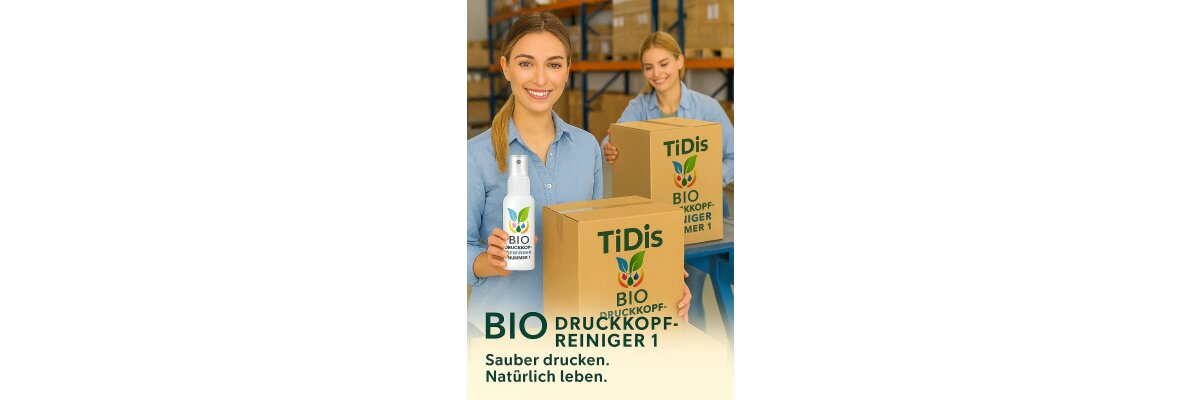

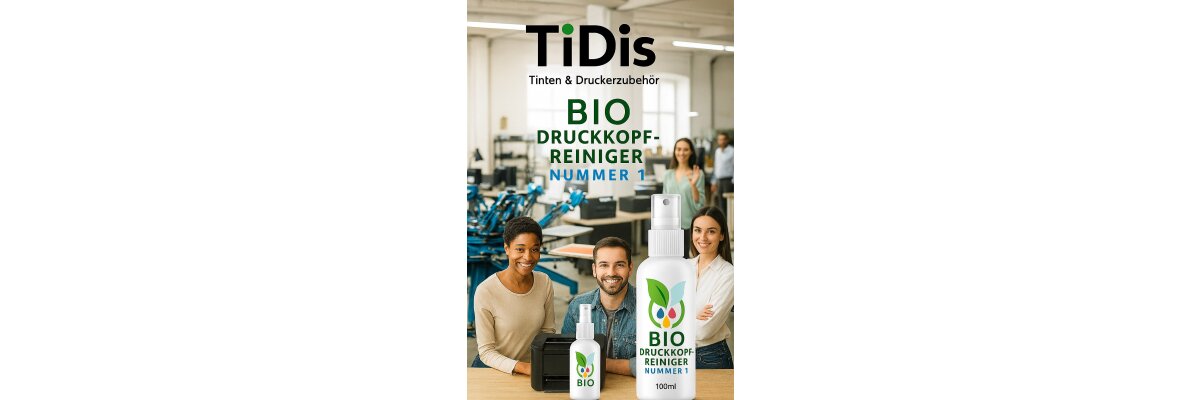
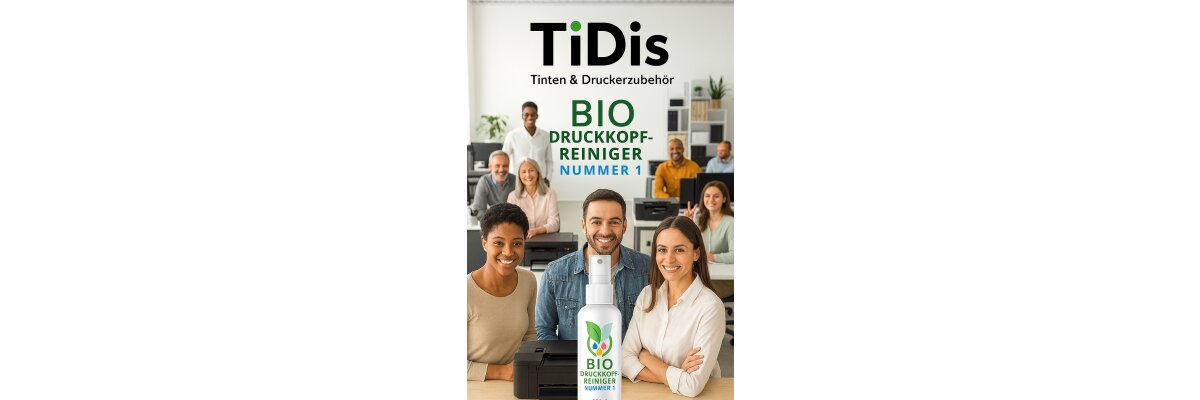
-wird-wie-ein-professioneller-duesenreiniger-verwendet---.jpg)
-sind-grundlegende-sicherheitsvorkehrungen-essenziell---.jpg)